|
Hyperion Basic Customisation |
 |
 |
|
A guide to the basic Hyperion customisation options that can be configured in the template manager.
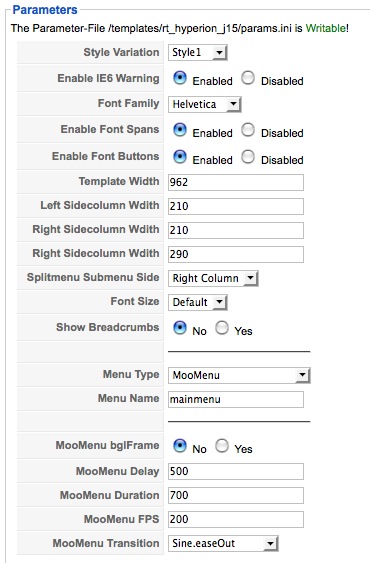
Hyperion has 12 pre-made style variants that can be easily selected from the option shown below. Simply change the settings in the manager to your style of choice.
Warn your visitors using Internet Explorer 6 to upgrade to a more secure version with this toggle.
You can choose which font you would like to use for your titles.
With the template setting enabled, you can have multi-colored headers.
You can enable or disable the font sizer buttons that will display at the top of the template.
You have the ability to select the width of the template. The manager setting is what you edit to either reduce or increase templates width.
With the manager setting, you can choose the width of the left column.
With the manager setting, you can choose the width of the right column.
You have the ability to select the width of the inset area. The manager setting is what you edit to either reduce or increase the inset width.
With this setting, choose to have the sidebar placed on the left or right of the mainbody. The name of the module positions changes to reflect left or right.
The template parameter controls which Joomla! menu is loaded for the horizontal navigation bar.
You can either, select moomenu, suckerfish, splitmenu, or as a separate module position.
Based on your own personal preference, you can set the default font size with this setting below.
This setting controls whether the pathway appears on your site.
|
|
|